
Step :
- Download Game Guardian
- Open your game guardian app (if you are prompted to install other applications do not install)
- Press start
- Then the guardian game icon will appear on your android screen
- Open the game / app you want to change its value
- This time I will change the Silver or my money, now the amount of silver or my money is 10000
- Press the guardian game icon, choose select application

- Choose your game, here I will choose Last Hope TD
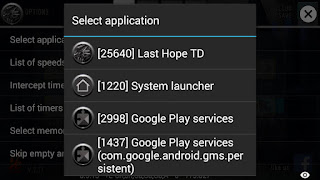
- If you already click the icon search and select Know. it will appear as in the picture below.
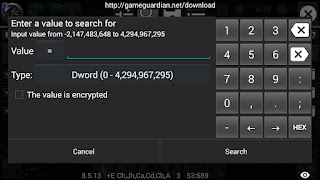
- Type : select Dword
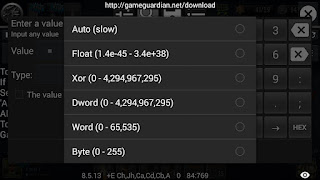
- For Value I will type 10000 according to my silver number earlier.
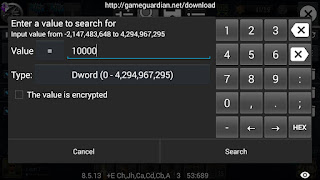
- Then press Search, it will appear like this and will get 3 address.

- After that click the menu located on the right of Unknown it will appear as shown below.
- Select Edit Selected
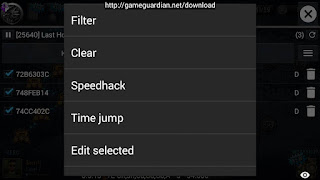
- then see the picture below, I will change the value 10000 with the value that I want, I will change it to 9,999,999 then press Yes.
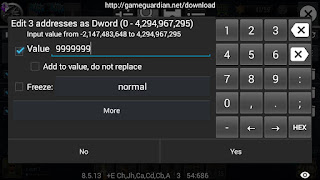
- Congratulations !!! You have successfully done the tutorial using this Game Guardian.


0 Comment: